The answer is Yes. But How ? In this Blog I am gonna tell you about any App or Software. Let's Start
Firstly, Let's talk about the phones with 1 Gb or less RAM.
The reality is that you can't play PUBG Mobile on it . Becuase it is unsupported by Tencent ( the company which developed PUBG PC and then moded it for mobile known as PUBG Mobile)
Secondly, All the settings which we will use are already present in your Android ( operating system developed for mobile by Google) Mobile. So, you don't have to download any Third-Party application (apps that interfere in the complete processing of a program) for this.
Let's start:
Step1: Ensure that your device is running up to date . You can check that in the 'Settings' then, click click on 'About Phone' and then click on 'Updates' check and verify this.
Step2: Uninstall all those unused apps and also stop the Bloatware ( apps which are provided by the companies in your phone which can't be uninstalled ) You can check do that by going to the 'Settings' menu and going to the 'Storage' and find that app and click on it. Then, click on 'Force Stop'
and scroll down a little bit and click on 'Clear Cache' then a Dialog Box appears click on 'OK' . Then the next Step is:
Step3: Again go on 'About Phone' as explained earlier. Then, Click on the 'Build Number' 5-7 times or in some other mobile phones it might be 'Software Version'. After this a message saying" You are now a Developer " will occur.

Step4: Click the back button and Click on the 'Developer Options'.
Step5: If it is turned off then please turn it on and There are few things that you have to enable :
1.Enable 'Force GPU Rendering'
2.Enable 'Force 4x MSAA'
3.Or if you want your mobile phone to be more snappy of CPU efficient .Set the 'Background Process 'to 3x.
These are some of the important settings You have to do in your Mobile Phone For running PUBG Mobile smoothly in your 'Low Profile' Mobile.
Some Guys will tell you that 'Go into the settings of your PUBG Mobile and set the graphics to High and FPS( Frame per second)
But, I will tell you that ' Set your Graphics to Low and your FPS to Medium or High but not more than this.
So, these were the Tips and the tricks for Playing PUBG Mobile on your 2Gb RAM device.
and scroll down a little bit and click on 'Clear Cache' then a Dialog Box appears click on 'OK' . Then the next Step is:
Step3: Again go on 'About Phone' as explained earlier. Then, Click on the 'Build Number' 5-7 times or in some other mobile phones it might be 'Software Version'. After this a message saying" You are now a Developer " will occur.

Step4: Click the back button and Click on the 'Developer Options'.
Step5: If it is turned off then please turn it on and There are few things that you have to enable :
1.Enable 'Force GPU Rendering'
2.Enable 'Force 4x MSAA'
3.Or if you want your mobile phone to be more snappy of CPU efficient .Set the 'Background Process 'to 3x.
These are some of the important settings You have to do in your Mobile Phone For running PUBG Mobile smoothly in your 'Low Profile' Mobile.
If You'r are here for only making your mobile phone fast, then you can go Back and Leave this Blog and enjoy your Boosted Mobile Phone.
But, You are here for PUBG Mobile. Then I have a 'Bonus Tip' for You.Some Guys will tell you that 'Go into the settings of your PUBG Mobile and set the graphics to High and FPS( Frame per second)
But, I will tell you that ' Set your Graphics to Low and your FPS to Medium or High but not more than this.
So, these were the Tips and the tricks for Playing PUBG Mobile on your 2Gb RAM device.







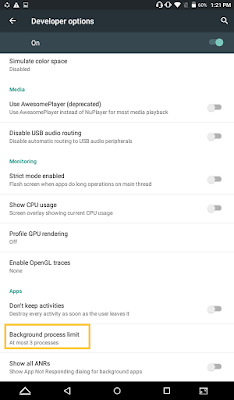

Just wrote the first informative blog. Had amazing experience.
ReplyDeleteyay!!!! Noice idea :)
ReplyDelete